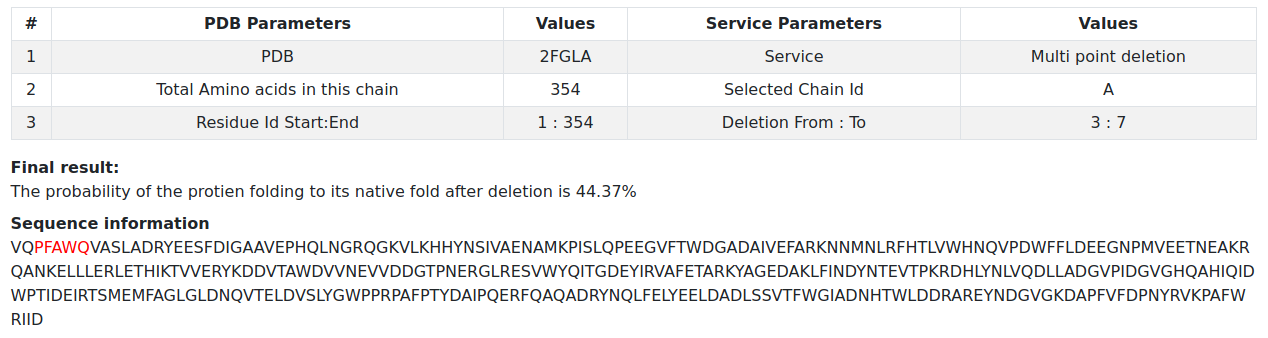Tutorial: Using the webserver
Step-1: PDB
Upload a PDB file or enter a valid PDB id
Note: If a PDB id is entered, we get the PDB file directly from www.rcsb.org
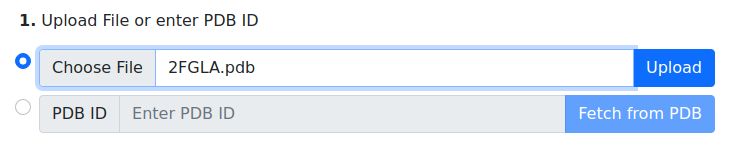
Step-2: Parameters
Enter the required details
a. Chain ID b. Service to be chosen c. Inputs required for the corresponding service. d. Email id (if you wish the outputs to be mailed).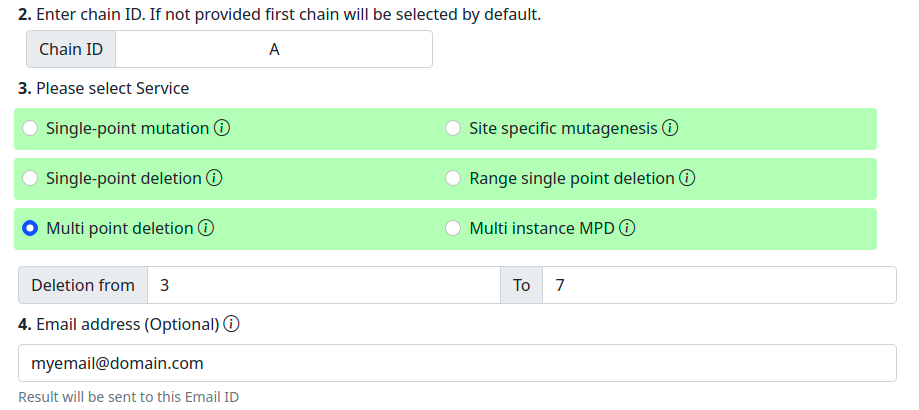
Step-3: Output
On successful submission, the estimated time is displayed and execution begins.
The output of the execution is displayed after the execution is over.
Scroll down to view barplots or heatmaps which will be available as per the selected service.